Matching Terms
This block has terms and descriptions or definitions. The player clicks on the term and its match. I
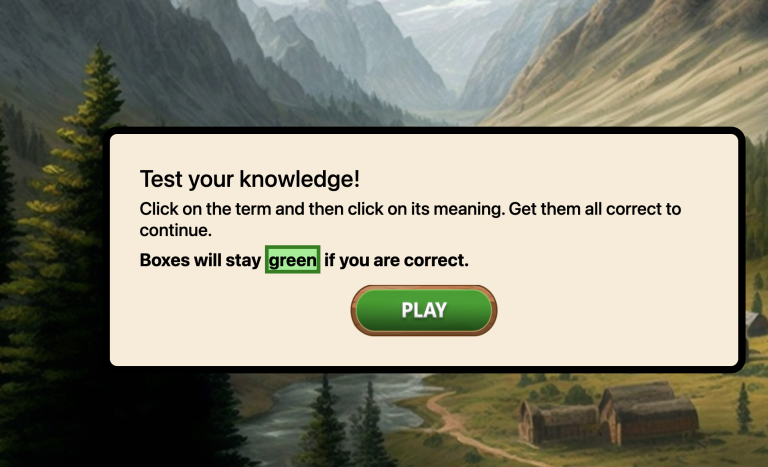
This block has terms and descriptions or definitions. The player clicks on the term and its match. I
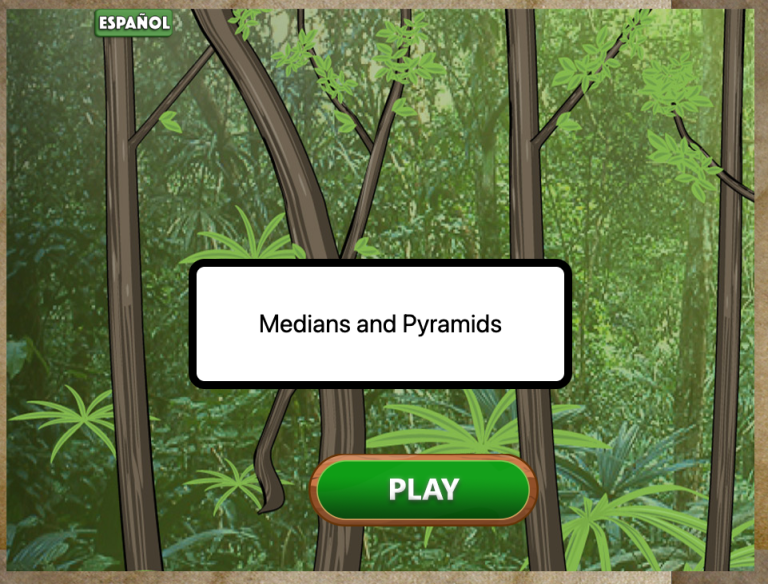
The Video Page – Bilingual block is used to show a video which can be in one of two languages. It is assumed that there will be one video and two audio tracks. When the play button is clicked, the title and play button are removed and the video plays.
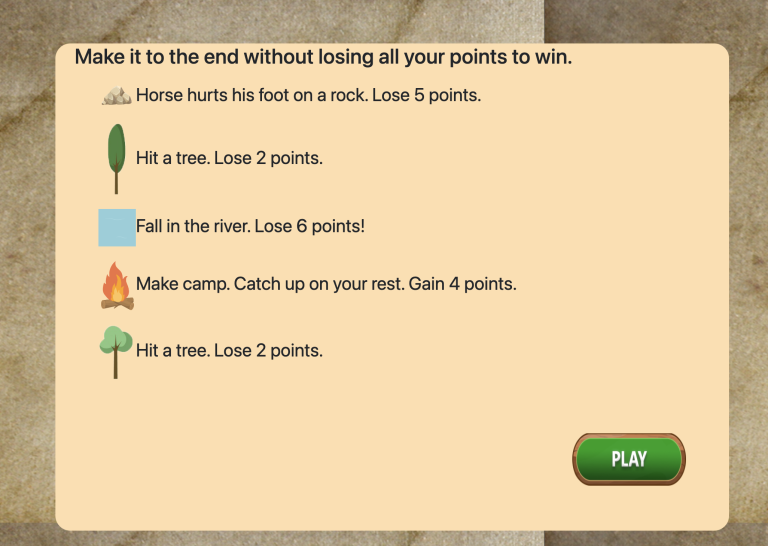
The maze game block is a 7 X 12 grid where the user starts at one cell and must travel to another cell in the same grid. The goal is to make through two screens without running out of points. The maze has items that cost the player points and that earn points.

Every game needs to start with a splash screen. The only requirements for the Blocks user (you!) to provide are your game title, an image for the splash screen and the link for the start of your game. Your splash screen will have an image, the title of your game and a play button. When the player clicks on the play button, they’re taken to the beginning of your game. Optionally, a sound can play as the splash screen fades out and the first screen fades in.
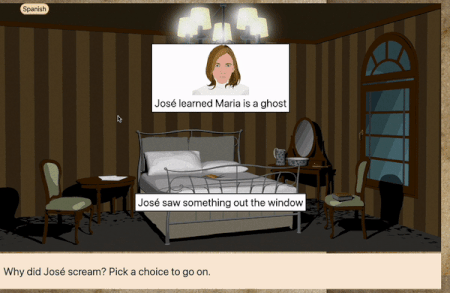
The Visual Novel Plus has a lot of optional capabilities, including everything the basic and bilingual versions, plus more. Anyone can use it, but if you have a very little knowledge of Javascript arrays, objects and properties, it will be easier to use and you’re less likely to end up with bugs in your code.
Using this Block The Visual Novel Bilingual block is used to present a series of images and text….
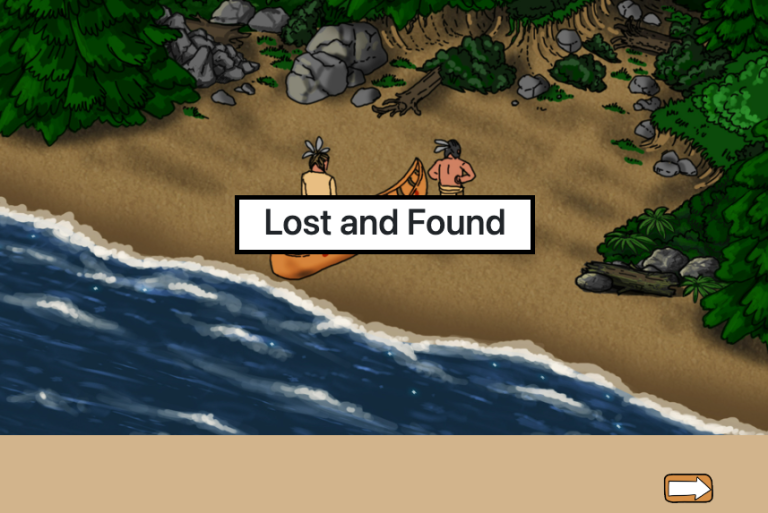
The visual novel block is used to present a series of images and text. Each time the “next” button is pressed, the next text in the sequence is presented, potentially with a new image.

In a game where players choose their path, you may have a menu block with from two to six choices, where each choice leads to a different part of the game.
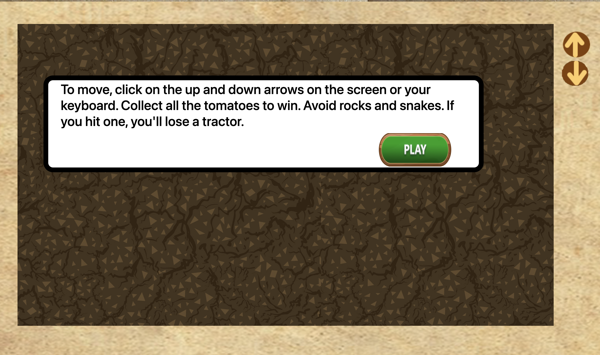
In the collect objects game, the player moves around a grid collecting “good” items and avoiding “bad” items.
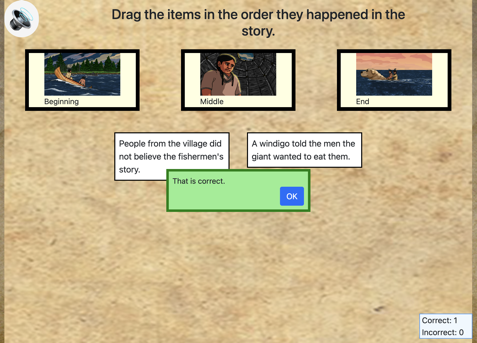
This block is called the drag_in_sequence block because it can be used any time the game designer wishes to have categories in sequence, and have the player drag the item to the appropriate category.