7 Gen Blocks EDU has everything you need to take educational software from an idea to in your students hands.
This includes not just a point and click game development platform but also the game narrative, images and math problems that can take a lot of time to create – time teachers don’t have. All of these resources can be swapped out or modified to suit your needs.

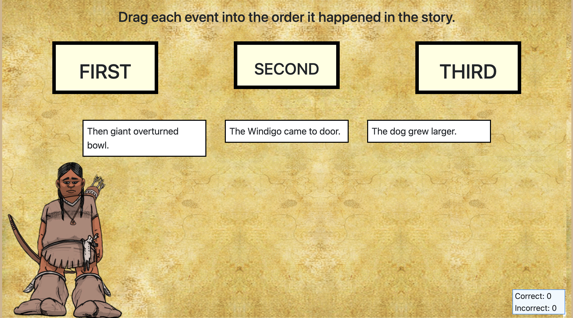
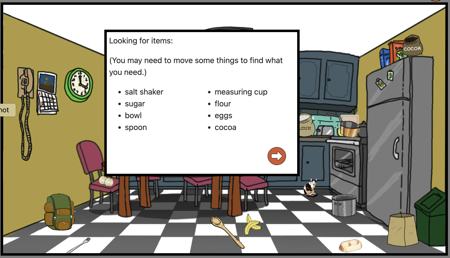
7 Gen Blocks EDU is our no-code platform that allows almost anyone to make an educational game. To create a game, teachers type in text, select from images and click their way through to a completed game that can be played in a web browser. The number one message, loud and clear, in meeting with educators is that teachers don’t have enough TIME. As lot of the time in making a game is finding or creating images, editing images to the right dimensions, creating problems and writing dialogue, we’ve done much of that work for you. Because our beta users have found worked examples to be helpful in learning, we included
What’s in 7 Gen Blocks EDU?
7 Gen Blocks EDU includes the following:
- Documentation (you are here!)
- Example games made with blocks
- Web-based interface for creating a game that you can use today, including image sets
- Sample math problems
- Starter scripts
- Lessons using games
What’s in the Web Interface
- Visual novel block – an instructional block where teachers can add images and text to create game-like lessons.
- Drag into categories block – an assessment block where answers are dragged into the correct category. This block includes the option for a hint button, for example, “Keep the first fraction, Change the division sign to multiplication, Flip the second fraction”. It also includes the option for sending players to different subsequent blocks, depending on whether or not they answered the assessment correctly.
- Search game – A search and find game, this can be either purely game play or include additional instructional text when players find an item, e.g., 4 fluid ounces = 1/2 cup.
- image sets – This MVP contains four image sets; contemporary indoors, woodlands, U.S. historical (from Library of Congress), jungle and Mayan history.
An additional 20 blocks have been developed as part of our low-code platform and will be added over the next six months. A serendipitous result of this extensive testing is that the low code solution is already being used by high school and community college computer science students
Supplemental materials
All of the above can be accessed within the web interface itself. In addition, because teacher time to design games is limited, we’ve included sample scripts, math assessment and lessons to serve as a basic template. These can be used as-is or modified.
- scripts – Every game needs a narrative, so we have provided some samples you can use or modify. Based on years of research, we have broken scripts into less than three-minute blocks
- math problems – Thirty sample assessments are provided using the drag into categories block. As additional assessment blocks are released, accompanying samples will be provided.
- lessons – Teachers have told us they like the idea of game-based assessment and instruction but they don’t have the time to write new lessons or units to include these games. We have developed the Growing Math site, with a searchable database of complete units, lessons, virtual manipulatives and games made using blocks.
Blocks Example Games
Minnesota Turtles : Another short demo, integrating math and science.
Bake-off : This is a short demo level assessing division of unit fractions. Students who answer incorrectly are re-taught the information in a video, complete a scaffolded assessment and then re-take the assessment.
* Differentiated instruction – For students who cannot complete the assessment after instruction within the game, it may be necessary to step back to fraction basics. A 30-40 minute introduction to fractions lesson can be found here.
FAQs
Still haven’t found what you’re looking for? Check out our frequently asked questions page.