7 Gen Blocks EDU is a point-and-click educational software builder. Educational games are built with “blocks” that the game designer (YOU) snaps together to make an educational game. Game designers start at the Game Builder page by typing in the name of a new game and selecting CREATE GAME. They then type a block name and pick a type of block. The MVP includes three blocks; visual novel, search game and drag-and-drop assessment.
Here’s the link for the Game Builder (but if this is your first game, you probably want to read the rest of this page).
Each block has its own set of screens where the designer types text for dialogue, instructions or math problems and selects images from a gallery. After previewing the block, the designer saves it and goes back to the game builder screen to start another block. It’s a good idea to save the game after each block is added.
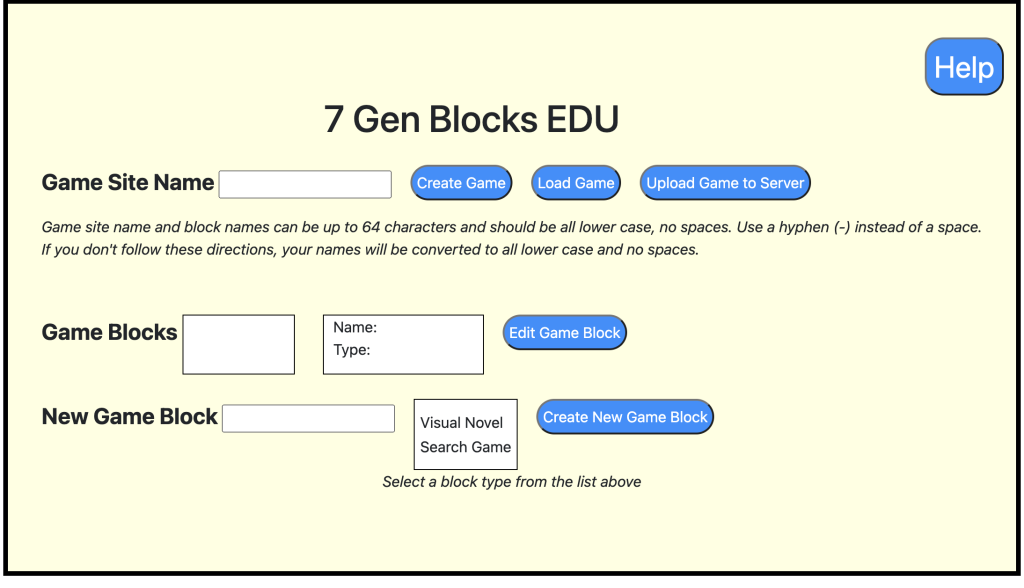
Once the blocks are finished, the designer links these together by specifying which document comes next in the sequence.
To share your game with the world, go to the Game Builder page and click the Upload Game to Server button. Your game will be at the url
https://7genblocks.com/builder/games/[your-game-name]/[your-first-game-block]/So, if your game was named amazing-race and the first block is amazing-race1, your link is
https://7genblocks.com/builder/games/amazing-race/amazing-race1/Design and Build
We have included resources to make it easy for you to get up and running even if you’ve never made a game before.
- Go to the Design page to learn about design. It will take a few minutes to read and however long your creative juices take to flow to select or write the dialogue you want, select or write your math problems and design the structure of your game, for example, a visual novel introduction, followed by a search game, then an assessment and another visual novel re-teaching the content for those who fail the assessment. We have sample scripts and math problems to choose from if you don’t want to start from scratch or are in a hurry.
- Create your game. Start making your game here.This requires giving it a game name and saving it. (1 minute)
- Create each block. For three blocks, we estimate 30-40 minutes total for your first game. This includes reading the block instructions, selecting the images from the galleries, typing in the text for each screen. Select any link below to go to that block.