Wait? Where is my game again?
If you want to see the block you just created on the web (you DID click Save after building your block, and Upload Game to Server on the Game Builder page, didn’t you?) you can just copy and paste the link next to Block Page URL and see what you created, live for the whole world on the web.
Your game starts at the URL for the first block in your game. You can find that URL on the Game Builder page by clicking on the name of your first block. Copy and paste that URL into any browser, share the link with your students or colleagues. Anyone with web access can play your game.
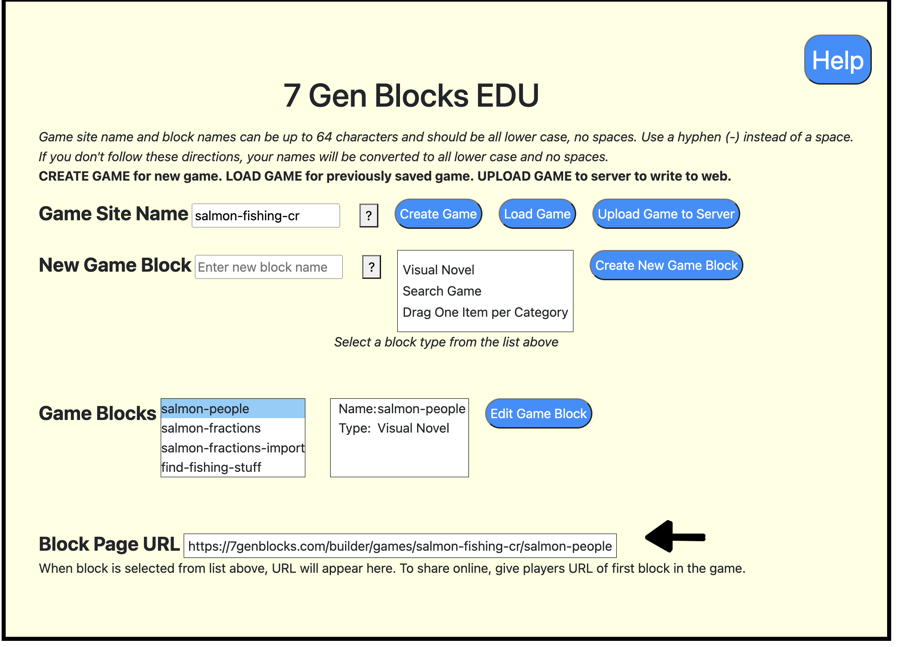
Here, I selected the visual novel block named salmon-people because that is the first block (a visual novel) in my particular game. Blocks are shown in the list in the order these were created. However, if I wanted to have the first block be something I created later, I could just have the players start with that . The order of game play is decided but whatever you put as the Next Block on the Options tab.
What if I want to see a specific block without playing through the whole game?
In the Game Builder, you can click on any block and see its URL. Just copy and paste that URL into your browser.